We’re excited to announce the launch of the Doximity iOS 14 News Widget, which allows you to quickly access trending news in your specialty. The new widget, which comes in both the small and medium sizes, automatically refreshes twice a day so you can stay up-to-date on the latest specialty-specific news and insights.
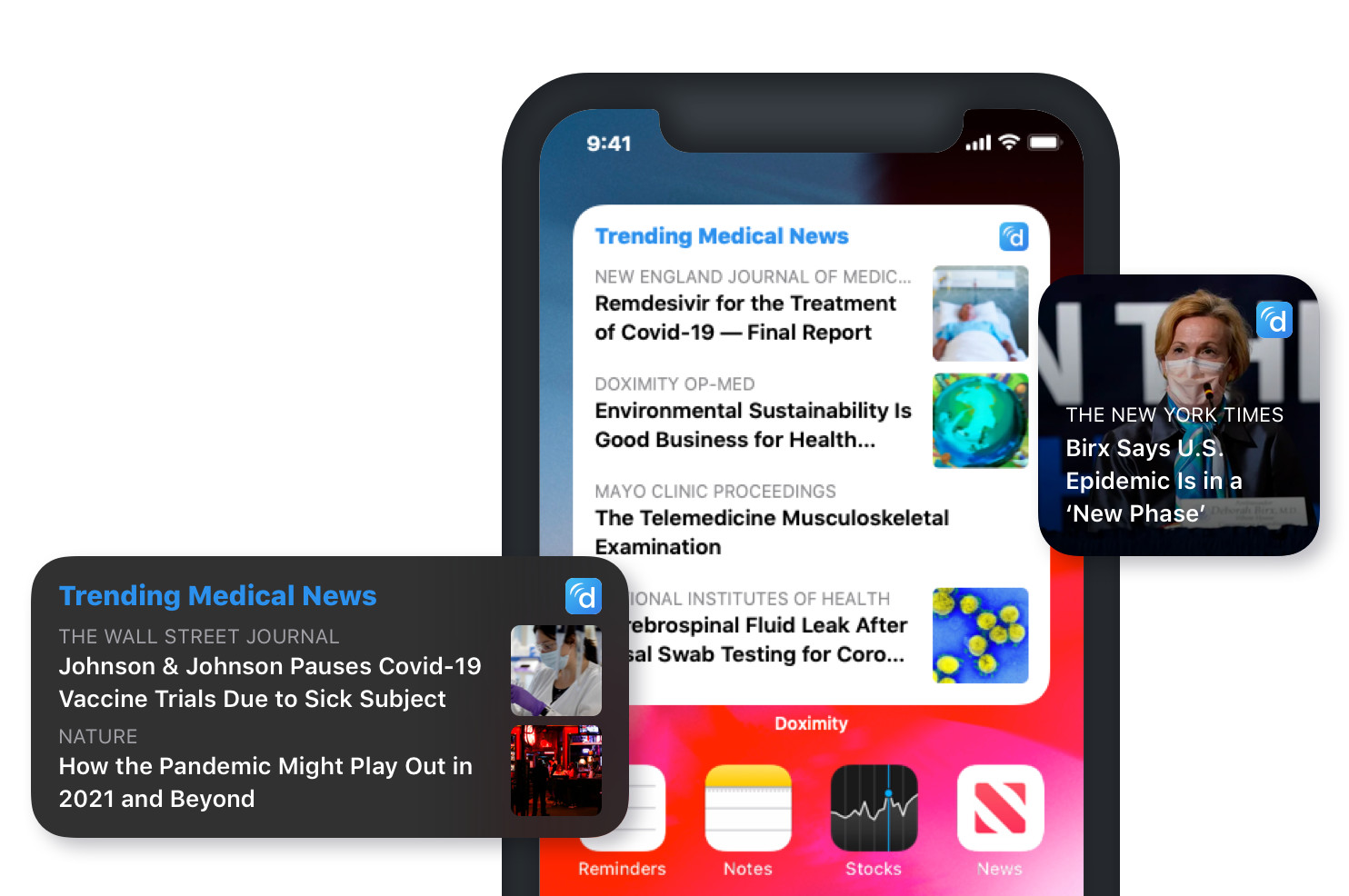
The Doximity widget comes in three sizes - choose the option that best fits your needs
How to Add the Doximity News Widget to Your Home Screen
- Make sure you’ve updated to the latest version of Doximity app and you have iOS 14.
- Long-press on your home screen to enter jiggle mode
- Tap "Edit Home Screen"
- Tap the Add button (+) in the upper-left corner
- Select the Doximity widget in the list
- Select the size of the widget you wish to add from the three options available, then tap “Add Widget”
- Place the widget, and tap “Done” to confirm
 Enabling the Doxmity Widget is an easy and seamless process
Enabling the Doxmity Widget is an easy and seamless process
To enable the new Doximity News Widget, download the latest version of the Doximity iOS app.
