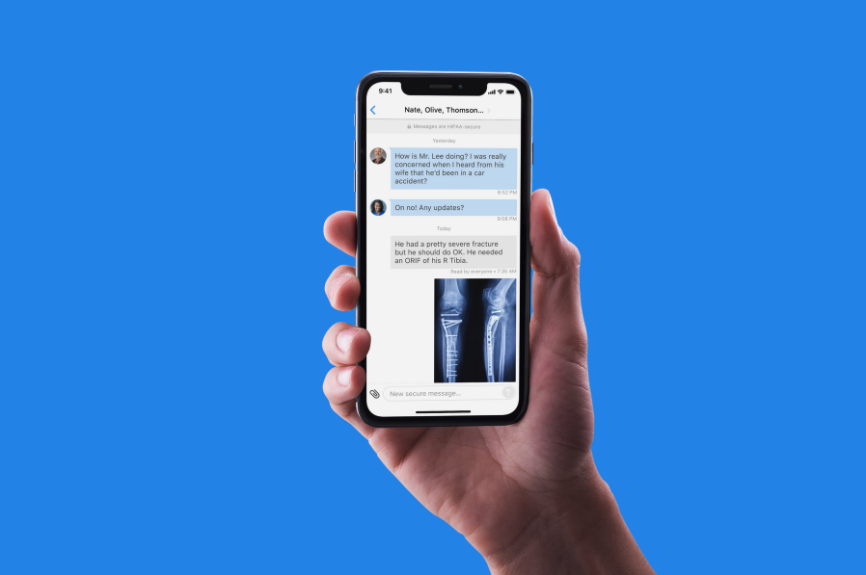With the holidays right around the corner, we've made it even easier to stay in touch with your patients from wherever you are (Psst: without sacrificing your privacy!). Check out our top 4 tips for using Doximity this holiday season.
1. 4 ways to group call in Dialer Video
You can now add a 3rd or 4th participant in four different ways. Watch the tutorial video below to see how it works
1. Text a link to join. Best for adding a family member.
2. Dial phone number. Best for adding a translator.
3. Copy link to clipboard. Best for patients who want to join via their computer.
4. Patient handoff. Best for if the patient needs to schedule a follow-up appointment.
2. Turn your phone into your personal fax machine
Faxing doesn't have to be taxing, with Doximity you can easily scan, sign, date, annotate, and cc your EHR from anywhere! Check out these three ways to use our fax tool.
1. Built-in scanning functionality. We take the hard work out of scanning paper documents by automatically recognizing the page and uploading a crisp copy for your fax.
2. Automatically CC: your EHR. You can set up an automatic cc and save your EHR numbers or other important contacts to ensure that everyone stays in the loop.
3. Sign, date, and annotate on the go. Tap the annotate icon when you reply to a fax (hint: it looks like a pen) and you can add a signature to a reply document.

3. Call your patients to check-in (without *67)
Patients are more likely to answer a call when they see a trusted phone number. Doximity's mobile app allows you to call patients from your cell phone while displaying your office number. With *Dialer Voice, you'll never need *67 again.
*Dialer Voice is exclusively in the Doximity app

4. Exchange HIPAA-secure messages with any other clinician
With Doximity's messaging feature you can get medical opinions from specialists anywhere in the country, refer patients, and act on patient information faster. Why try Doximity messaging?
- It's HIPAA-Secure: Doximity messages are HIPAA compliant, encrypted, and delivered via SSL (secure socket layer) protection.
- Quick Reply Custom Templates: Save time with custom templates for repeat inquiries
- Securely Attach Files: Attach images, PDFs, and other common file types to your message.
- Receive Delivery Confirmation: You'll know instantly when messages have been sent, delivered, and read.