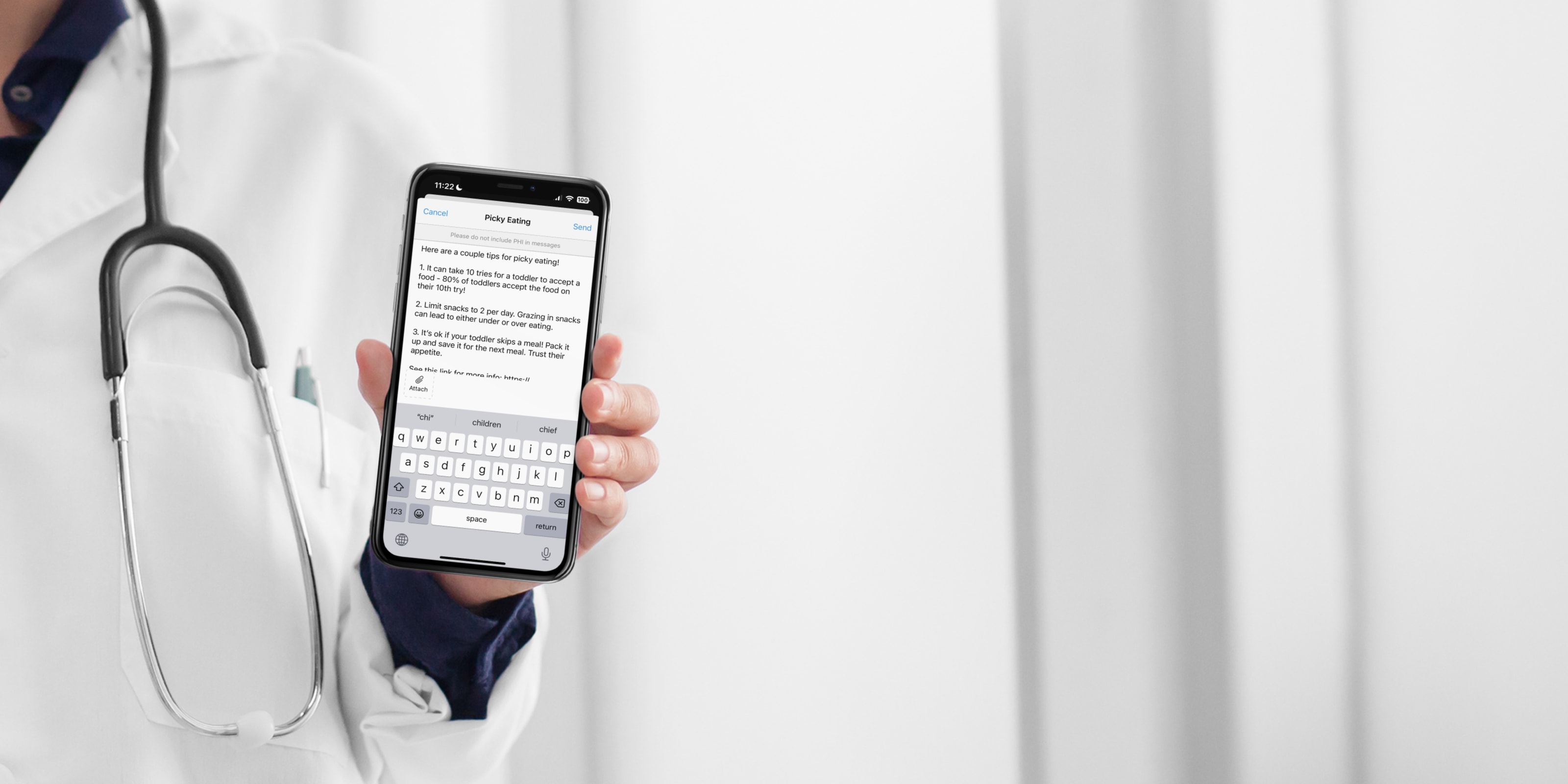What would you do with an extra 5 minutes during a clinic day?
As a primary care pediatrician, I often juggle multiple demands as well as communicate with a whole roster of people. I may be waiting for a 5-year-old patient to arrive for their school physical, calling a teenager back about their high cholesterol, or responding to a parent’s portal message about their infant’s colicky cries. Any extra time I can take back is a luxury that boosts my quality of life and the care I'm able to provide. Fortunately, Dialer Text —Doximity's HIPAA-compliant, one-way texting service—serves as a transformative tool to help me gain efficiency in my practice and give back the most valuable asset we have as pediatricians—time.
5 Ways Dialer Text Saves Me Time as a Pediatrician
1. Eliminate phone tag by sending a Dialer Text if a parent doesn’t pick up the phone.
When I call a parent about their child’s results and am sent to voicemail, I can now send them a secure, no-reply text message; e.g. “Your child’s lab results have returned and are normal. Please contact our clinic if you have any questions.” The best part is the message is one-way, so it doesn't create yet another inbox I have to manage. But I can still see when the patient or parent has read my message. One tip - make sure to let your patients know that you'll be communicating via this method so that they don't mistake these messages as spam.
2. Text parents about their newborn’s bilirubin results.
I often see newborn follow-ups and if they are jaundiced, bilirubin results may not return until the evening. Their parents are often tired and overwhelmed so might miss a phone call. Instead of playing phone tag with our clinic, they can simply review the Dialer Text message with their baby’s bilirubin results. This not only saves us both time but newborn parental anxiety as well.
3. Notify teens about confidential results by their preferred mode of communication.
I often need to communicate with adolescents directly about sensitive health topics, such as sexual health, pregnancy, and mental health. Many teens prefer receiving a text rather than a phone call with their results. Rather than calling a teenager while they are at school, it has been easier to send them a confidential text message that they can open at a more convenient time. Dialer Text is a great tool to not only reach teenage patients but also to maintain their privacy by providing a confidential way to view their results.
4. Use pre-written Dialer Text templates or create your own.
I use the pre-populated Dialer Text templates, such as sending a thank you text after a video visit or providing contact information for a family to schedule a follow-up appointment. I can also create templates for messages I commonly use, such as simple tips for picky eating or information about who to contact and where to go for after-hours care. If there are phrases or messages you commonly use, you can save the message as a template to save time in the future. Bonus tip: you can save texts from your history log/sent messages as a template as well.
5. Send UpToDate patient instructions without having an UpToDate account.
You can now send patients a Dialer Text message with patient instructions from UpToDate (e.g. for a viral URI). I find this particularly helpful as a follow-up right after a video visit or phone conversation.
If you’ve mastered the above tips, see below for 2 bonus tips:
6. Suggest a colleague by sending a Dialer Text with a referral’s contact information.
As a primary care pediatrician, I often act as a care coordinator between multiple specialists. With Dialer Text, I can now quickly look up and share contact information for a specialist on a patient’s or family’s phone.
7. Mitigate technical issues by using Dialer Text to message a family while on a video visit call.
Dialer Text has been a great method to help address technical challenges on video visits. If a family is on mute or they have connectivity issues, I can send them a Dialer Text to let them know that I will give them a call or provide information to reschedule the visit.
Hopefully, these Dialer Text tips can help you regain time and improve efficiency in your workday. While newborns probably have a few months before they start getting texts, parents certainly appreciate another versatile means of communicating with their pediatricians. Dialer Text has easily saved me 5 minutes in my clinic day as well as time for my patients and families. Happy parents plus extra time is a big win-win.
Need to set up Dialer Texting?
2) Select the "Dialer" tab at the bottom of the screen
3) Follow the on-screen set-up instructions, then tap ‘Send Text’