NP Navigator includes thousands of reviews of over 800 Nurse Practitioner programs nationwide. It showcases the collective wisdom and guidance of a thriving community of NPs on Doximity. This makes it a powerful tool for nurses who are considering an NP degree.
Here are six ways nurses can use NP Navigator.
1. Search schools
NP Navigator has robust search and filtering features that allow you to focus your research on schools that are right for you.
Use the slider at the top of the screen to filter for in-person, hybrid, online, or all schools. Use the checkboxes on the left to filter by geography, degree, and specialty.
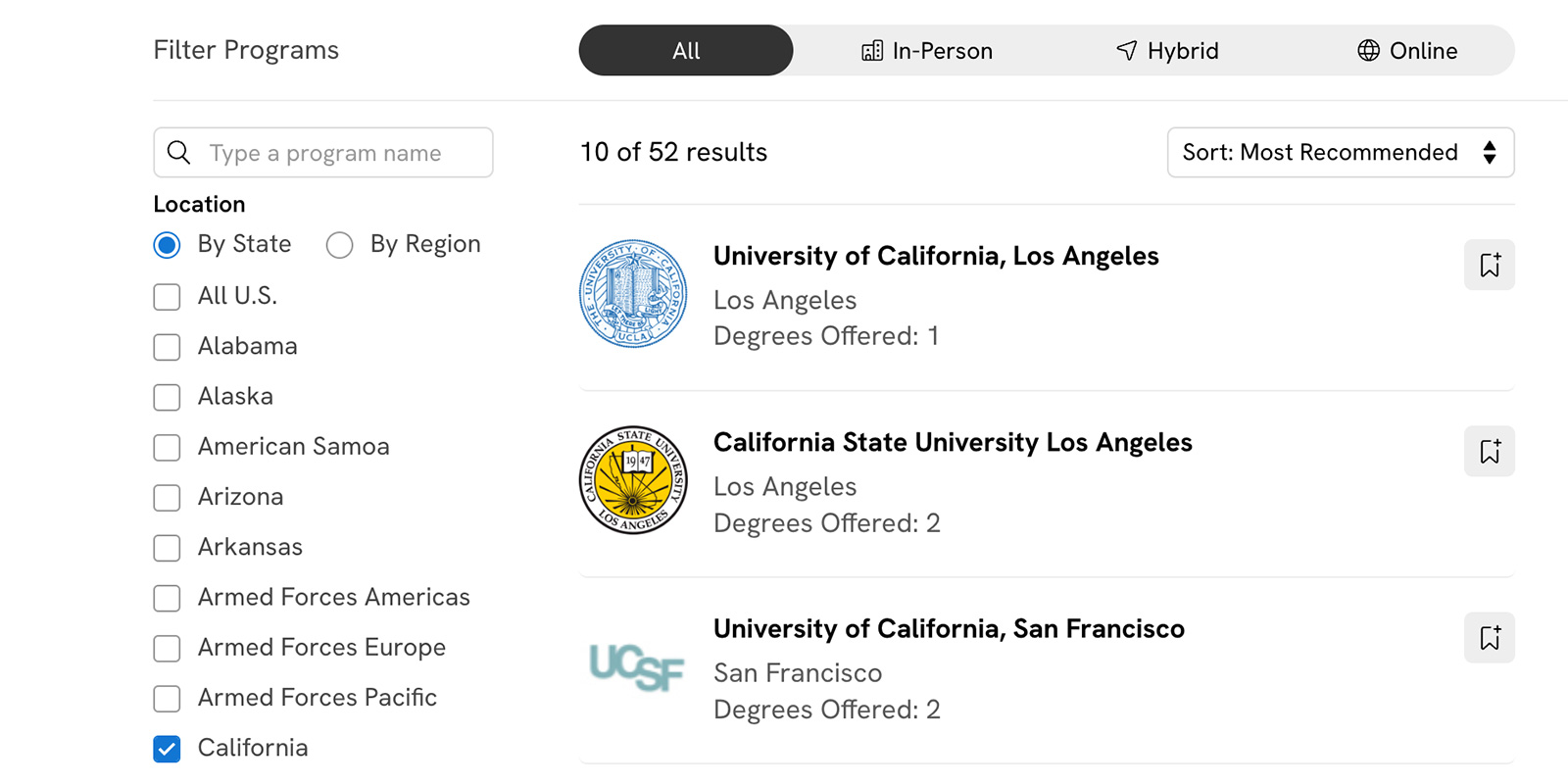
Clicking on “Map” at the top right of the page toggles from a list view to a geographic view.
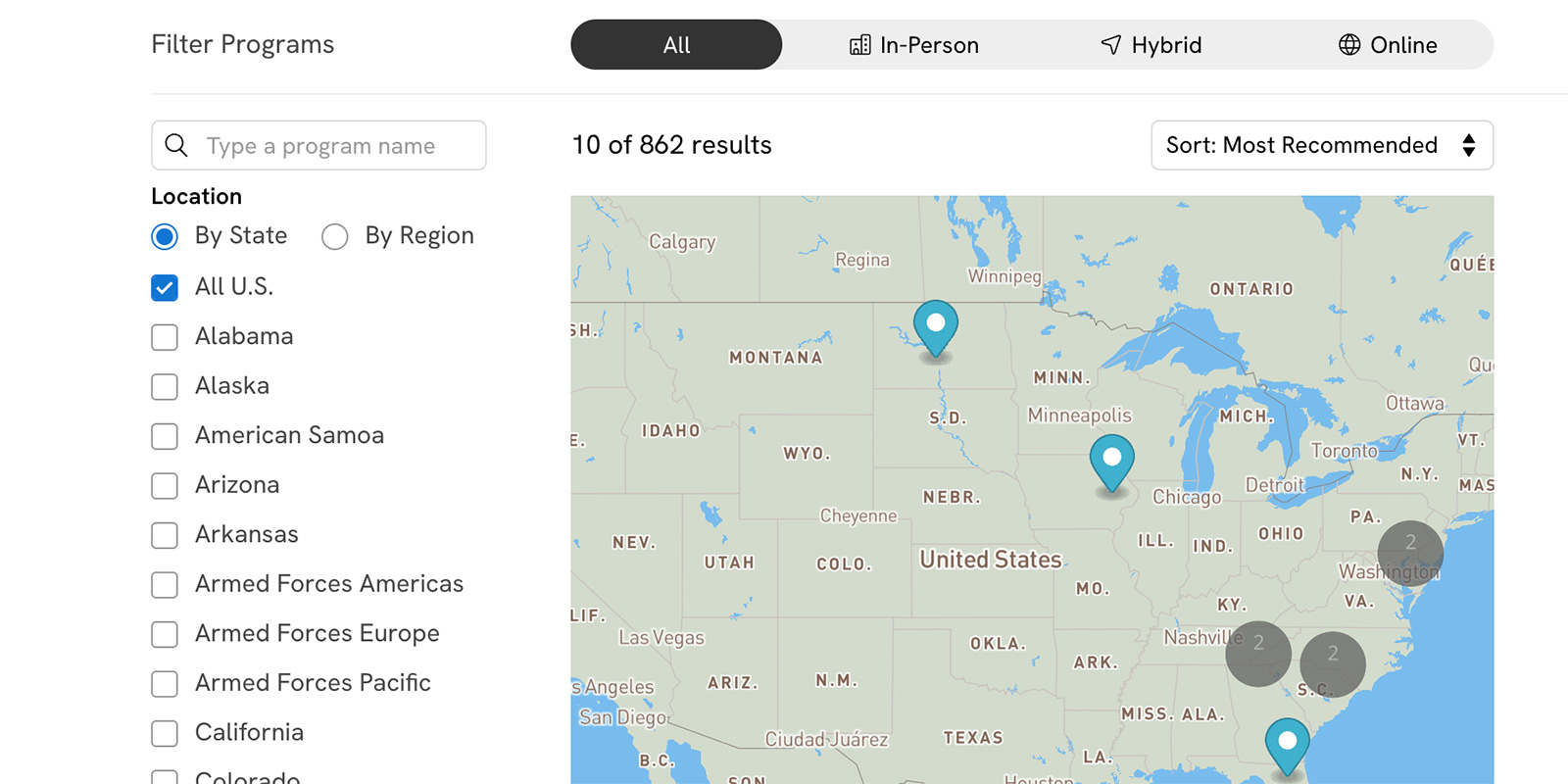
2. Research schools
Every NP school has its own page on NP Navigator. This page includes tuition information, salary data for school graduates, gender balance, a link to the school website, and ratings and reviews collected from current students and alumni. This school-specific feedback is where NP Navigator truly shines.
Each school is rated across six dimensions:
- Career Preparation: How well did this program prepare you for future practice as a Nurse Practitioner?
- Certification Exam Preparation: How well did this program prepare you for your certification exam?
- Preceptorship: How well did this program support you in finding your first role as a Nurse Practitioner after graduation?
- Class Workload: How manageable was your schedule and workload at this program?
- Value for $$$: How would you rate the value and cost of this program as an investment in your career?
- Overall: Would you recommend this program to future applicants?
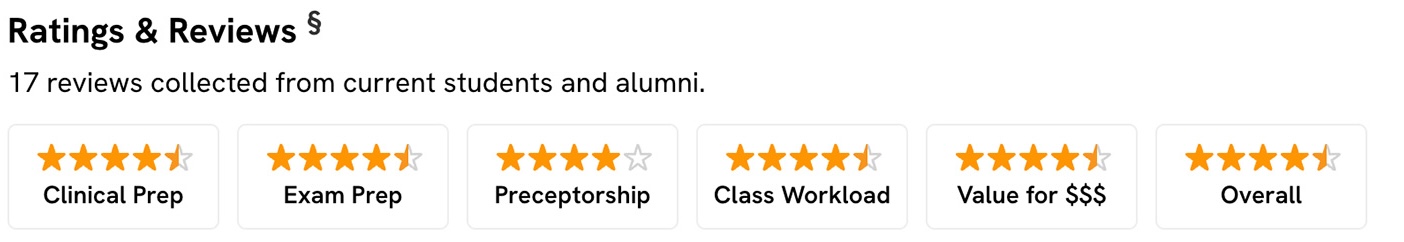
Themes from the reviews are highlighted in the ‘At a glance’ section at the top.
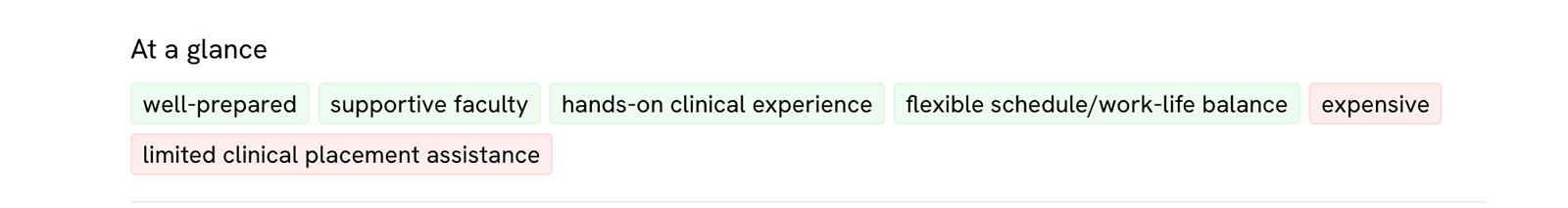
The reviews themselves can be very helpful in providing context and answering your questions about the program, so take the time to read them. For schools with many reviews, you’ll need to click ‘Show more’ to see additional reviews.
3. Understand your employment options
A special feature of NP Navigator is the ability to see salary comparisons and a list of the largest employers for a specific school. This helps you understand where graduates are likely to get hired as well as your earning potential coming out of this school.
NP Navigator also includes salary data submitted by over 40,000 nurse practitioners. 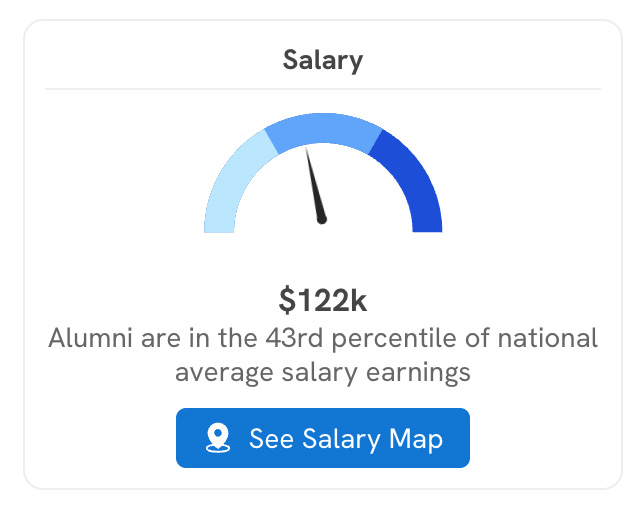 Doximity provides this information so that nurses can understand their compensation potential. Unlike other sites that look at job postings or provide state-level trends, the salary information in NP Navigator comes directly from program graduates. School-specific salaries are compared to nationwide salary distributions so you can see how this school compares to others.
Doximity provides this information so that nurses can understand their compensation potential. Unlike other sites that look at job postings or provide state-level trends, the salary information in NP Navigator comes directly from program graduates. School-specific salaries are compared to nationwide salary distributions so you can see how this school compares to others.
Pro tip: click on the Salary Map to get more info about Nurse Practitioner salaries nationwide!
In addition to salary information, every page includes the list of top employers for that school, so you can see where you may be able to get a job after graduation. 
4. Connect with alumni
The bottom of each school page showcases graduates, including links to their Doximity profiles. See what roles they’ve held since graduation, which certifications they have, and where alumni tend to end up.
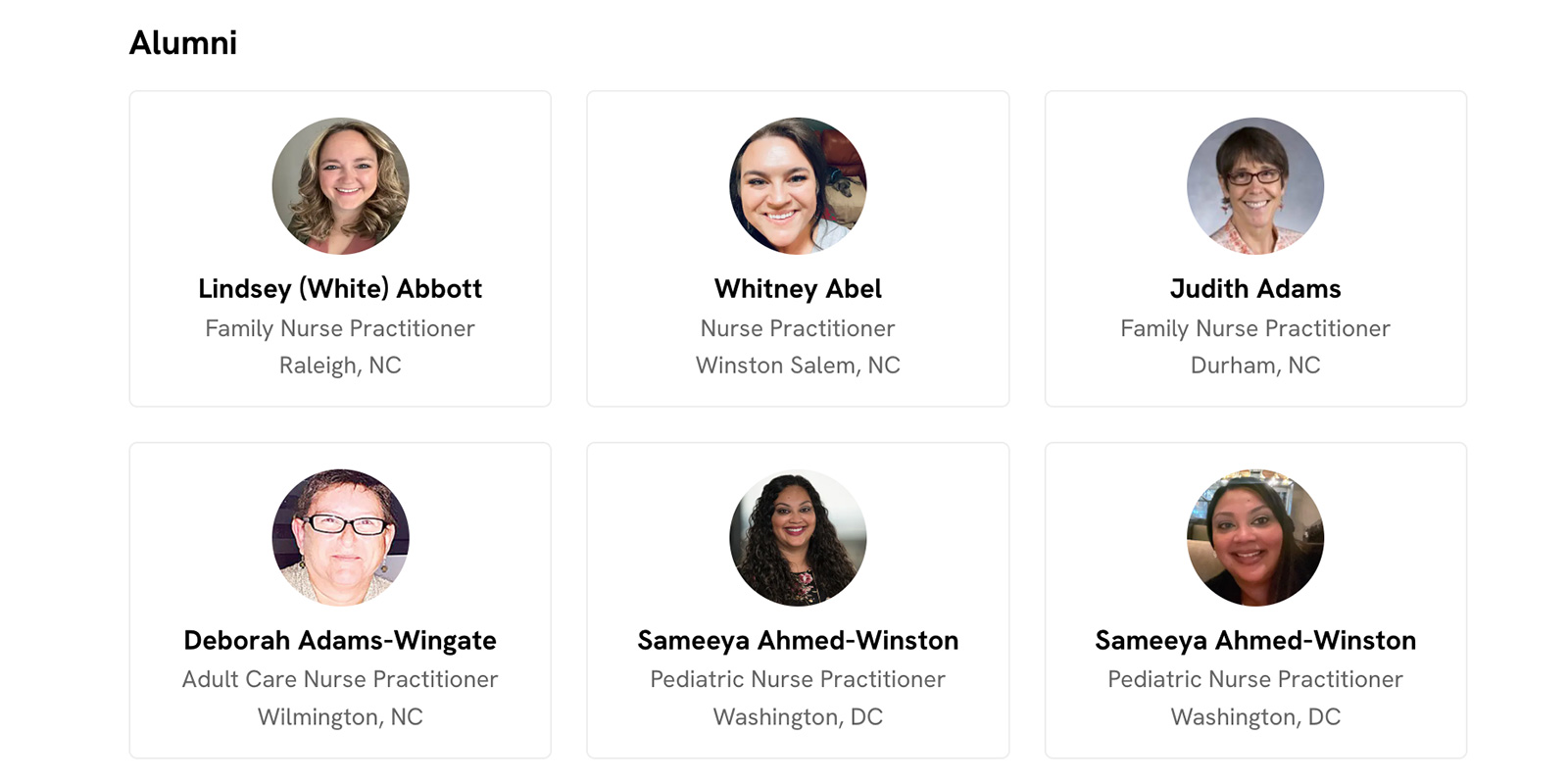
If you find someone with an interesting career or who has a similar background to you, you can add them as a colleague and send them a message on Doximity! Doximity’s network power is second to none and this is your opportunity to take advantage of it. Chances are, they’ll be thrilled to connect and share their experience with you.
5. Build your list
If the school appeals to you, save it for easy reference using the ‘Save Program’ flag at the upper right. Then, when you return to NP Navigator, you’ll find your list of saved schools at the top of the main search page.
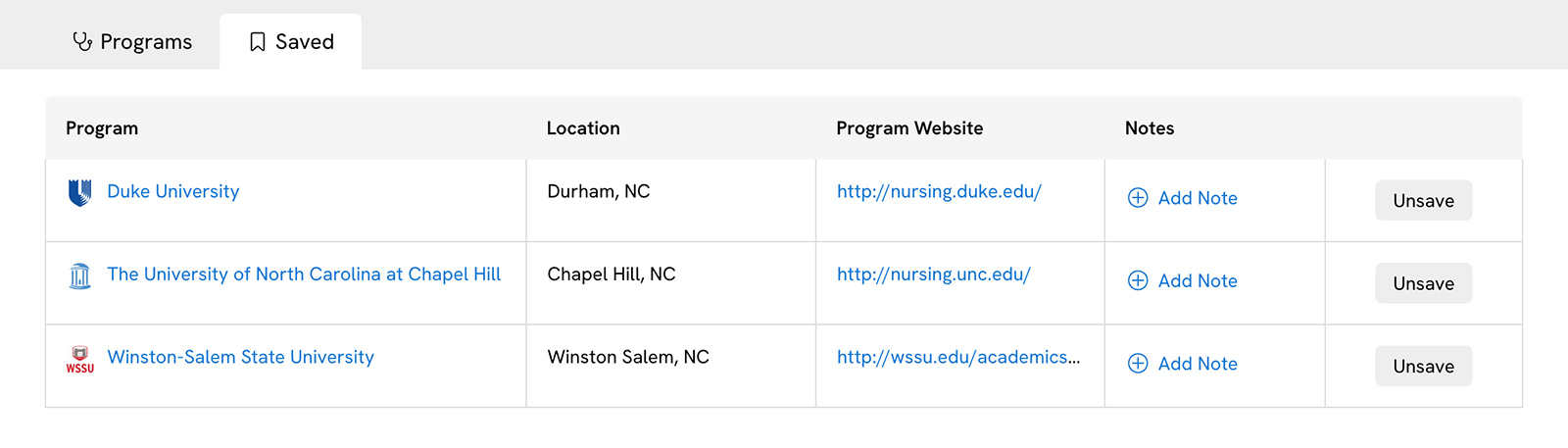
6. Pay it forward
Once you’ve enrolled in an advanced nursing degree program yourself, help future generations of NPs by submitting a review of your own. Sharing your experience is a great way to pay it forward and contribute to your profession. By contributing your experiences, insights, and challenges, you can help inform educational enhancements and improvements. Your participation fosters a sense of community and collaboration on Doximity, ensuring that nurse practitioner voices are heard and valued.
Doximity collects reviews on a rolling basis, so look out for an email requesting your feedback.
Do you have other ideas or career needs that you’d like us to consider? Please share your thoughts with us at support@doximity.com.
