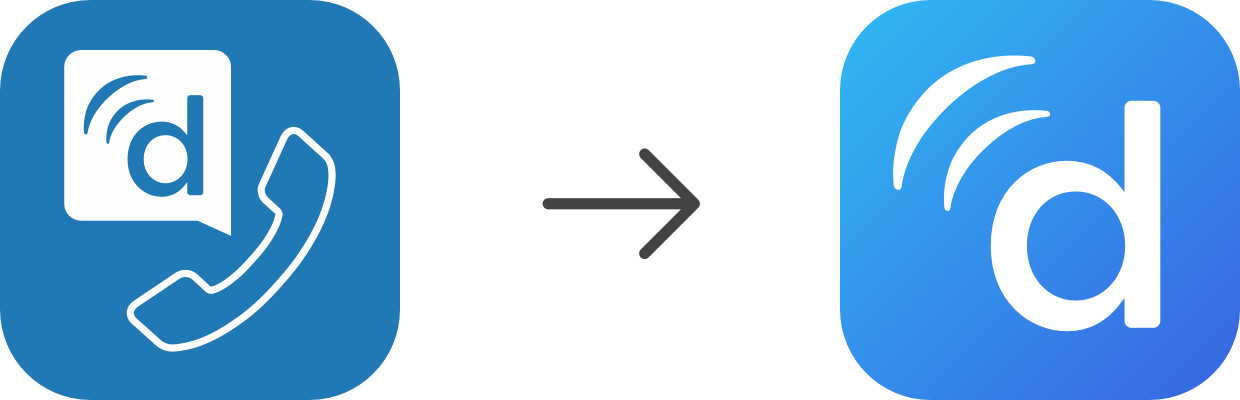
When we launched the Doximity Dialer app in December 2016, we didn’t anticipate just how big the demand was for a solution for clinicians to call and reach patients privately from their mobile phones.
Dialer has served as the catalyst for a more flexible and convenient approach to patient engagement: in the past two years alone, over 5.6 million calls have been placed and approximately 28 million minutes saved! With Dialer, clinicians now have the freedom to call their patients anytime and anywhere without sacrificing their personal contact information.
As of August 19, 2019, we are moving the Doximity Dialer app into the the main Doximity app for all Android devices. The change is a result of listening to our community of clinicians who found it time-consuming to switch between two apps for their workflow needs. The Doximity Dialer app for iOS has already been moved to the main iOS Doximity app.
The Doximity app now has Dialer as a feature. You can still make calls like you normally would; instead of using the Doximity Dialer app, you can use the Doximity app to call your patients.
What you need to do to continue using the Doximity Dialer calling feature in the Doximity app:
- Install the free Doximity app from the App Store.
- Sign into the Doximity app with the same email and password you used to log into the Doximity Dialer app.
- Open the Doximity app and tap Dialer on the bottom of the screen.
- Place your test call to complete the transition and access the Doximity Dialer calling feature. To make things easy, your settings are already moved and waiting for you! We hope you enjoy the new Doximity app with Dialer.
Frequently Asked Questions
- Will it still be free? Yes, the Dialer feature in the Doximity app will remain free to use.
- Will my saved Caller ID phone numbers, call history and settings from the Doximity Dialer app move to the Doximtiy app? Yes, all your settings, saved Caller ID phone numbers and call history will be moved automatically to the main Doximtiy app.
- Will the calling experience be the same in the Doximity app as it was in the Doximity Dialer app? Yes, we have preserved the functionality and UX of Dialer in the main Doximity app, so you can continue to have the same great calling experience.
- Forgot your password? Sign in without your password and sign in with your email address.
- Do you need to reset your password? Reset your password.](https://www.doximity.com/password_resets/new)
- Don't know your email address to sign into the Doximity app? Remind me of my Doximity login. As a reminder, this is the email address you used to sign up for Doximity.
